The default language is determined based on the selection made by the initiator of the recording/transcription. The language can also be changed during the meeting. Below is a guide to how to change the default language by creating an ‘ad-hoc’ meeting without other participants.
If you are in a meeting where you want to change the language, you can also simply choose that the selected ‘transcription language’ will be the default for future meetings (points 7–9 below).
1. Start Teams
2. Click on the calendar icon in Teams
3. Click ‘Meet now’ (to create a new ‘ad-hoc’ meeting)
4. Select ‘Start meeting’
5. Select ‘Join now’
6. Click the cross, as we do not currently want more people to join
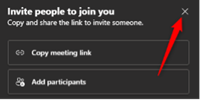
7. Start transcribing by clicking ‘More’, ‘Record and transcribe’, ‘Start transcription’
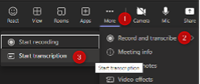
8. Change the spoken language by clicking on the three dots and then ‘Change spoken language’
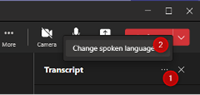
9. Select the desired language, choose whether it should apply to future meetings and confirm the selection
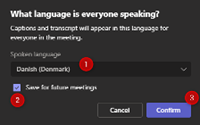
10. End the ad-hoc meeting by clicking ‘Leave’
Sidst opdateret: 20.06.2023