To ensure that colors appear the same in graphic elements produced across SDU, it is recommended that users of programs for image processing use the same color profile.
Users of Adobe's programs, the CC package, can advantageously synchronize color profiles across all installed Adobe programs. This is done in Bridge under Color Settings.
Here the profile Europe Web/Internet 2 is selected
The profile ensures that images and graphics are created as sRGB in rgb, and as FOGRA 39 in CMYK.
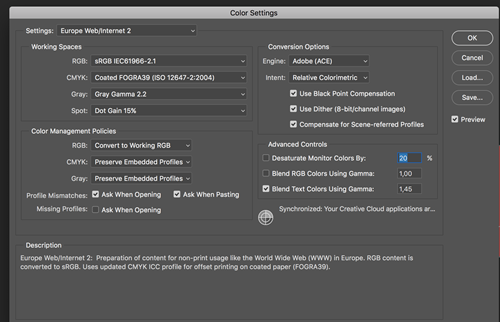
For exporting pdf with the correct settings, a preset file can be downloaded here to install in Indesign.
[This is a machine translation].