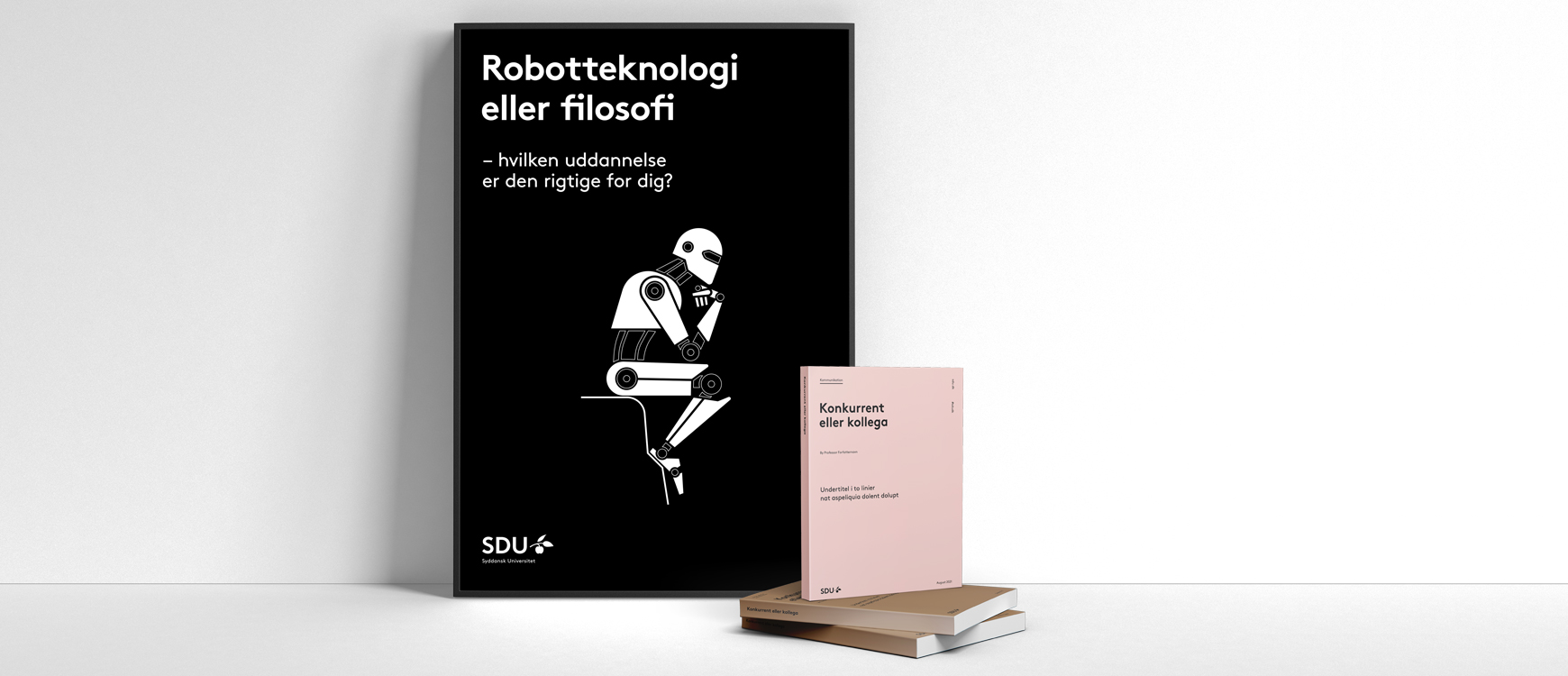The purpose of the templates and SDU’s design guide is to create visual coherence and recognisability across the University.
The templates have the correct layout, fonts, logo and colours, enabling you to focus on your content.
It is not allowed to alter illustrations and icons without an agreement with SDU Communications.
The templates are automatically added to Word and PowerPoint
when the program is opened. (Mac users have to click on the
blue "T" in the navigation bar).
If the templates are not added automatically, please use your
SDU log in to log into Templafy and download the templates.
Posters and Scientific posters
(templates for scientific posters and marketing in PowerPoint)
Reports and PhD dissertations
(templates for reports and PhD dissertations in Word)
Leaflets and posters
(templates for leaflet and posters in Word)
Roll-ups
There is not yet a template for roll-ups in PowerPoint,
please download this guide and see how to make your file.
If your material is printed at Graphic Center, please state this
on the back or in the colophon of your material.
For example: Print: Graphic Center, SDU.
Here you can find templates for flyers, posters, ads, postcards, reports and much more. Please note, this site is in Danish only.
SDU’s official fonts are not included in the templates, as the fonts are licenced. Communication staff responsible for the preparation of graphic material can contact Graphic Center to apply for a license.
You can also use the approved replacement fonts "Arial" and "Times New Roman".
If your material is printed at Graphic Center,
please state this on the back or in the colophon of your material.
For example: Print: Graphic Center, SDU.

Graphic Center can help you out with design or you can download the template here.
SDU’s official fonts are not included in the template, as the fonts are licenced. Communication staff responsible for the preparation of graphic material can contact Graphic Center to apply for a license.
You can also use the approved replacement font "Arial".
Please note! The last 20 cm at the bottom of the banner will be concealed inside the cassette, so there should be no text here.
Rules for using roll-ups on Campus Odense
For fire safety reasons, SDU has been ordered to restrict, and in some cases completely eliminate, roll-ups in the halls on Campus Odense. This means that in future you must use bulletin boards, info screens, etc. if you want to advertise. For individual events such as fairs and conferences in approved premises, it will still be possible to order and set up roll-ups. These roll-ups should be set up on the day of the event and must be taken down again no later than 24 hours after the event is over. The organiser is responsible for setting up and dismantling.

Grafisk Center can't produce Beachflags in-house, but instead refers to Skiltex.dk where you can order and pay with EAN no.
We can help out with the design, or you can download
the templates here.
Please note! The delivery time for beach flags is 10-12 business days.
If you make your own file, it takes 10 business days.
If you want graphic help for your file, it takes 12 business days.
Drop
- Small: 58 x 143 cm (total height with foot: 185 cm)
- Medium: 69 x 181 cm (total height with foot: 240 cm)
- Large: 112 x 238 cm (total height with foot: 310 cm)
- X-large: 138 x 370 cm (total height with foot: 420 cm)
Download the file setup guide.
Make sure to read the instructions before getting started.
Bow
- Small: 47 x 156 cm (total height with foot: 210 cm)
- Medium: 65 x 194 cm (total height with foot: 267 cm)
- Large: 78 x 285 cm (total height with foot: 360 cm)
- X-large: 78 x 403 cm (total height with foot: 488 cm)
Download the file setup guide.
Make sure to read the instructions before getting started.

If you’re celebrating graduation, here are a number of ready-to-use graphic files. A reminder that SDU Alumnet is important for networking and staying connected.
Roll-up panels with ‘Congratulations’ text
Download print-ready file and order print
via Graphic Center’s webshop.
Images for social media
Download image and create your own posts on e.g. Instagram.
Programme for the seating area
The graduation ceremony programme is prepared by
Graphic Center - no template is provided.
You order graphic design of the programme here.
We’ll send you the finished versions for approval and printing.
Wall diplomas
We offer a symbolic presentation of a diploma to hang on the wall. Designed by SDU for authentic recognisability. Wall diplomas are prepared by Graphic Center - no template is provided.
To order wall diplomas, we require following information:
- An Excel sheet with a column for all graduates’ names, correct academic programme title etc.
- The signatory’s full name and possibly the signature as an image file.
You order graphic design of the wall diploma here.
We’ll send you the finished versions for approval and printing.
In the Office programs you can find a lot of photos and other graphic markers from SDU's design guide. You insert illustrations, icons or images from Templafy (the blue "T") directly into PowerPoint and Word. SDU's photo archive "Skyfish" has photos from SDU that you can download.
If you require e.g. subject-specific images for your presentations,
Colourbox is a large image archive that SDU has purchased access to.
All employees can gain full access. SDU pays a fixed subscription
+ a fee per download.
Colourbox is also secured in relation to rights, and must therefore,
in most cases, be credited. Colourbox has a detailed FAQ on how to
use their images.
When buying Stock Photos, please note that SDU's image style is
"anti-stock" and strives for simple motifs, authentic situations
and as few set up, edited situations as possible.
Useful links
- Here you can see who to contact to access Colourbox.
- SDU uses a specific photo style.
Click here for more info as well as image samples. - Selected SDU images, of buildings, students, events, objects.
- Brand pictures of all faculties,
photographer Lasse Bech Martinussen 2019. - Here you can find icons, pictures and SDU templates for Microsoft Office