Setting up 2nd call in Microsoft Teams
If you are in a call or meeting and someone calls you, you will see a new call as something new. You can decide whether to accept the new call or reject it.
Within the settings in Teams, there is an option to change that setting.
Setup on PC
1. Click on the 3 dots to the left of your images/initials (1).
2. Click on "Settings"(2), then select "Call" in the left menu.
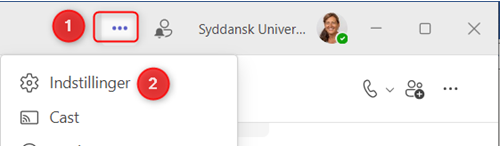
3. Then select "Call" in the menu on the left.
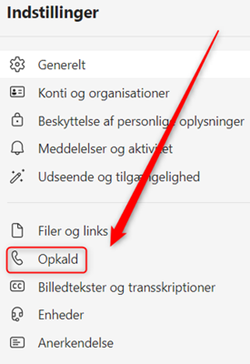
When you are on a call and receive another call
In the section "When you are in a call and receive another call" you must now choose how Teams should handle call no. 2.
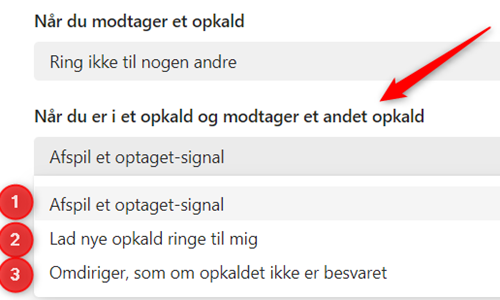
If you have the English version of Teams, "When you receive a call" is under the "Calls" menu
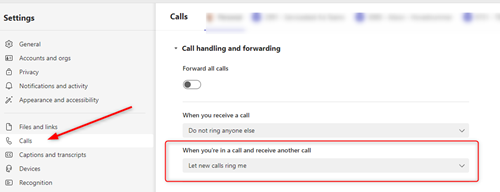
If you access Teams via the Web, the menu looks like the one below
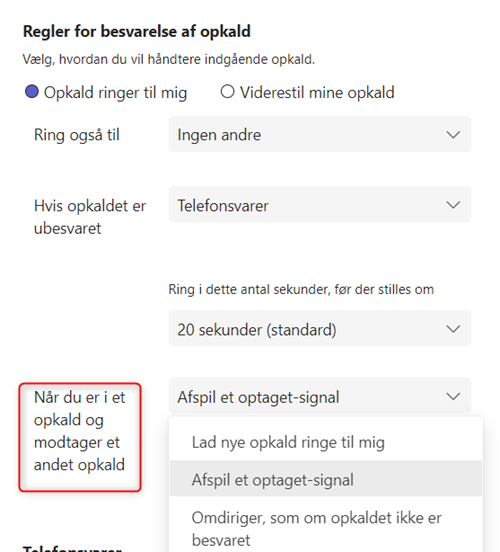
Can´t find the menu item?
If you in the point above "When you receive a call" have chosen "also call a new number or a new contact" - then you cannot choose what should happen with your call number 2 yourself (the menu item disappears).
Sidst opdateret: 23.01.2024