Notifier helps you keep your Mac updated. A notification pops up on your Mac when an approved update from SDU requires your attention.
The notifications will always appear as part of direct communication that is relevant for the Mac you are working on. The notifications may also simply inform you about changes on your Mac that may be relevant to you.
Some of the changes, we can install without you having to do anything, while others require action from you.
When you receive a notification requiring action from you, the icon below will always appear. That is your guarantee that the message comes from SDU IT.
![]()
The notifications can appear in slightly different versions. For instance, it can be an ’real’ notification in macOS’ notification center, which will ’pop up’ in the upper right corner of your screen:
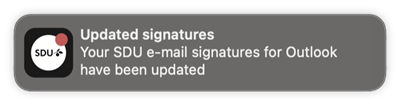
It can also be an actual popup that requires an active action from you. An example could be updating macOS:
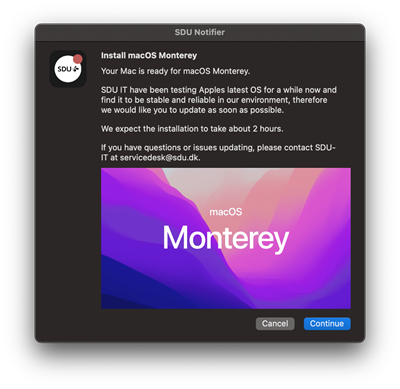
The final kind of notification you may receive, is a different kind of wizard guiding you through a series of steps or explanations for a challenge that we need your help to install. This could e.g. be enrollment of your Mac into JAMF, which is our tool for managing Macs at SDU.
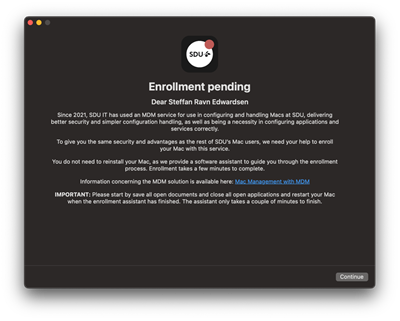
Sidst opdateret: 19.06.2023