Printing of flexform in AVD
Access FlexIkon via your browser either via https://avd.sdu.dk or https://vd.sdu.dk
If you run macOS or Linux and experience errors, please look further down in the document.
Click on the "FlexIkon" icon
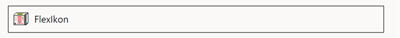
Allow access to local clipboard and printer
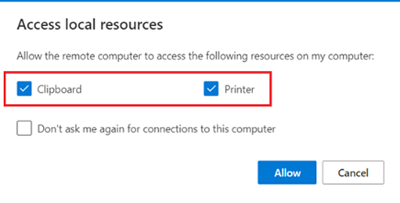
Login with your SDU-account/email
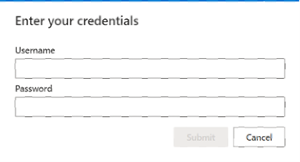
Log on to FlexIkon
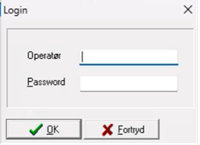
Setup Printer
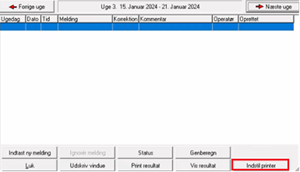
Select printer "Remote Desktop Virtual Printer"
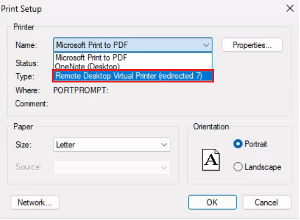
Print result
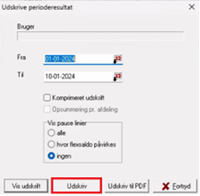
The printout is saved as a PDF on your computer under Downloads
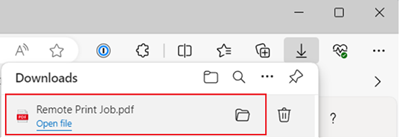
Known bugs/solutions
Problem with logging into AVD via the website from MAC through Safari
If you experience an error with the login window in Safari not being recognized, it is because it is a popup window that is blocked by default.
Solution: In Safari go to >Settings > Websites > Additional windows > Change the client.wvd.microsoft.com(.mcas.ms) page to allow.

Do you need help?
If you need assistance with the use of Flexikon, you are more than welcome to contact us at mail: servicedesk@sdu.dk or call 6550 2990.
Sidst opdateret: 09.02.2024