Self-Service Password Reset (SSPR)
New Solution for Privileged Access Management
SDU Needs a New Solution for Privileged Access Management on Windows Computers
A new tool that handles your administrative privileges on your SDU computer will soon be implemented. Currently, we are applying a mix of two tools – Access Director and Beyond Trust. Those two tools are replaced by the Heimdal Security solution.
The reason for regulating your administrative privileges on your computer, is that it makes your computer less vulnerable to malicious software and other cyber threats. However, this may affect the flexibility you need when using your computer for research and teaching purposes. It is important to have a good technical solution that can provides a secure computer and at the same time ensures the necessary flexibility if e.g. you need special software.
We believe that the Heimdal solution will support SDUs requirements in the best way.
Installation will be carried out from 25 April till mid-June 2022.
First, Heimdal will be installed on all computers without blocking anything. You don’t need to do anything, and you will not notice the solution being installed.
SDU IT will then be able to adjust the Heimdal rules so that they are adapted to the most frequently used programs at SDU. Finally, Heimdal will be gradually activated on all Windows computers and the old admin-solutions from AccessDirector and BeyoundTrust will be removed.
A little more technical information:
Heimdal is installed as a client on all SDU Windows computers.
SDU IT have registered a wide range of SDU’s applications and software solutions in Heimdal and Windows. When these are run on your computer, this will happen automatically.
If you need to run or install software that Heimdal does not know, you may grant yourself administrative privileges for 15 minutes via a small agent on the computer.
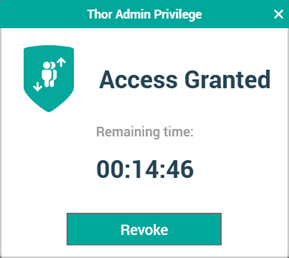
When you install or when you make changes, which require administrative privileges on your Windows computer, a dialogue box will appear making you aware of this. You cannot perform action until you have elevated your privileges.
If you need a specific software program to perform your daily work and you must elevate your privileges every time you use that program, please contact servicedesk@sdu.dk,who will register the desired software in Heimdal if it complies with some basic requirements. For instance, we must ensure that the desired software will not harm SDU computers and possibly we will have to assess whether a data processing agreement should be drawn up.