Engineering (TEK)
Financial Support for Researchers
We offer our researches comprehensive financial services in collaboration with local research support at faculties and FSØ. Get help for budget approval, post-award services, and a range of forms and templates to support your research.
Budget Approval for Engineering (TEK)
The following information show the procedures involved for budget preparation and approval of budgets for project applications at TEK Economy and TEK Innovation.
It is required to use the SDU budget sheet for salary calculations when applying for more than 8 Mio DKK. We recommend that you use the SDU budget sheet when calculating salary for all employees working on the project even when applying for less than 8 Mio DKK.
Before starting to prepare the budget, please read the guidelines carefully to ensure that your budget fulfill all requirements.
The video tutorial (link below) and FAQ below are resources to help you get your budget approved.
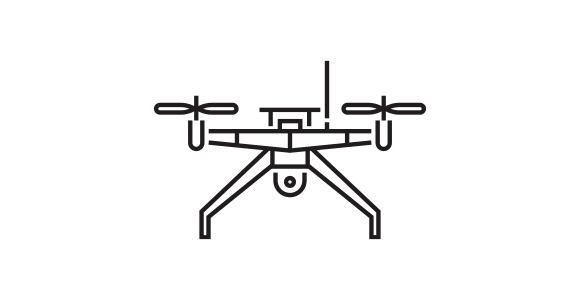

1. Involve and inform your head of unit
Before contacting TEK Innovation for budget support, it is important that you have an agreement with your Head of Unit related to the proposal and overall budget frame.
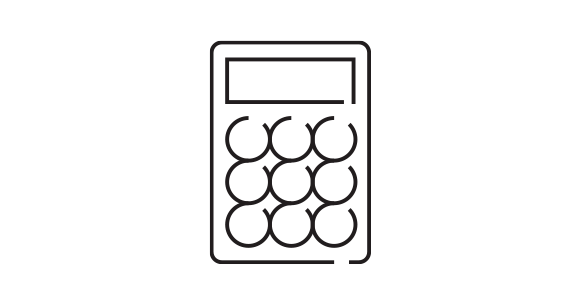
2. Working with SDU Budget Sheet
SDU Budgetark (SDU Budget Sheet) contains all the standard salary costs for most positions at the university. It also correctly calculates holiday compensation and annual salary increases.
This video tutorial guides you through the following topics in the budget sheet completion.
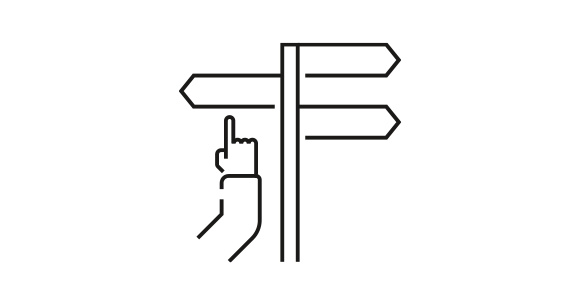
3. Pre-approval of budget
Send the budget, which should be pre-approved by your Head-of-section, to either TEK Innovation or TEK Economy. The formal approval process is hereafter done by your local support within one of these units.
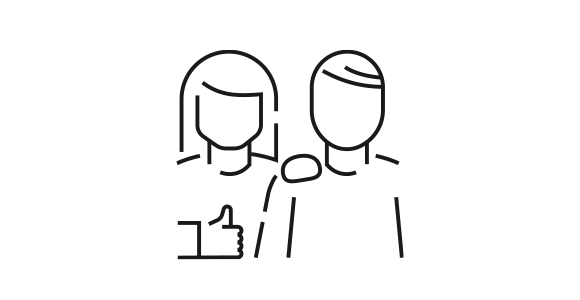
4. Support for budget calculations
Based on available resources, it is possible to get support for budget calculations from TEK Innovation or TEK Economy. Please reach out in advance to discuss this possibility with your local contact.
FAQ for Budget Support Engineering
Due to security-issues, it is not allowed to run macros on SDU computers. You can, however, put the SDUbudgetsheet in a trusted folder and run it from there. You can find a step-by-step manual on how to setup a trusted folder here. Another option is to fill out the budgetsheet on a personal computer.
We have listed the most often used below. If the number you are seeking is not on the list, you can find more here.
CVR-number - 29283958
PIC-number - 999904616
VAT-number - DK29283958
P-number (Campusvej) - 1003403113
EIN-number - 98-1058147
Bank account:
Reg - 4366
Account - 3574428645IBAN - DK8130003574428645
SWIFT - DABADKKK
EAN-numbers
First you need to save the budget to your computer. Then you need to activate the sheet from “File” – “Enable Content”. Depending on your computer’s safety settings, the budget file sometimes also needs to be saved to the C-drive, closed and opened again, before you can see the Security Warning and activate the budget sheet with the “Enable Content” option.
If the PhD candidate’s level of experience is unknown to you at the time of your application, it is recommended that you choose the salary category “Ph.d”, which represents the highest PhD salary level. By choosing the “Ph.d.” category, you make sure to apply for enough salary, no matter how much experience the PhD candidate will have, when starting the PhD work.
If the postdoc is hired directly after obtaining the PhD degree, you choose “Post.doc. nyuddannet”, otherwise you choose “Post.doc.”
And you must include holiday allowance on applied salaries to permanent staff (for instance if one applies a percentage of a salary to an associate professor, to be covered by the project), unless it is explicitly stated in the call that holiday allowance on applied salary to permanent staff is not supported.
But you must not include holiday allowance on co-financed salary.
The last year’s salary includes holiday allowance (13,5% of the last 18 months, included in the last months' salary).
Please send an e-mail to Annette Schøn Hansen at FSØ: asha@sdu.dk and explain the problem you encounter.
The white cells in the are locked in data entering sheets, so it is not possible to type in these cells. In the data entering sheets, the dark green cells are mandatory to fill in, the light green cells are optional, while the white cells are locked.
One must not make changes to the budget directly in the generated “Budgetark”. Changes to data in the generated budget must be entered by first clicking on “StartArk” and thereafter clicking on one the four data entering sheets available from StartArk.
Changes made directly in “Budgetark” will be disregarded, if the budget is generated again.
Normally the PhD tuition fee for NAT, TEK and SUND is 80.000 DKK per PhD salary year (3 x 80.000 DKK per PhD student).
Normally the PhD tuition fee for SAMF and HUM is 50.000 DKK per PhD salary year (3 x 50.000 DKK per PhD student).
However, sometimes (although rarely) the supported tuition fee may be higher. -- Please check the call’s budget criteria.