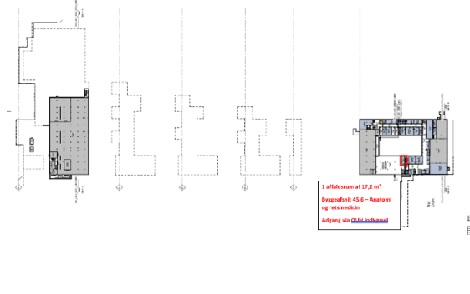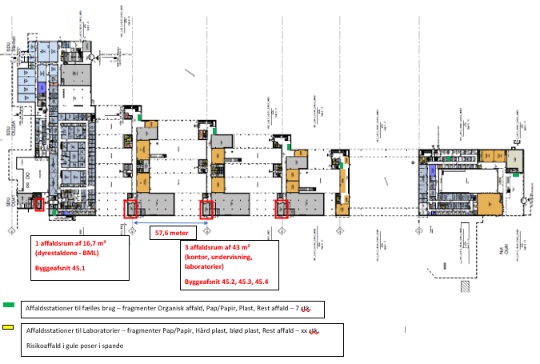Your employee card also serves as an access card in the HEALTH building and the rest of Campus Odense.
You can access the building sections and rooms that are relevant to the department you belong to.
The address of the HEALTH building is:
Campusvej 55
5230 Odense M
All goods, letters, and packages should be addressed to this location. Technical Service will then ensure forwarding to one of the four mailrooms in the HEALTH building.
For emergency preparedness purposes, each entrance door in the HEALTH bulding is assigned its own address with a street name and number.
- Indgang Stenten S: Campusvej 26
- Indgang Marken: Campusvej 28
- Indgang Tveden: Campusvej 30
- Indgang Toften: Campusvej 32
- Indgang Forten N: Campusvej 34
- Indgang Forten S: Campusvej 36
- Indgang Koblingen: Hospitalsringen 47
You can use this address when guiding visitors to the appropriate entrance, or you can choose to use the name of the entrance corresponding to the hallway it leads to.
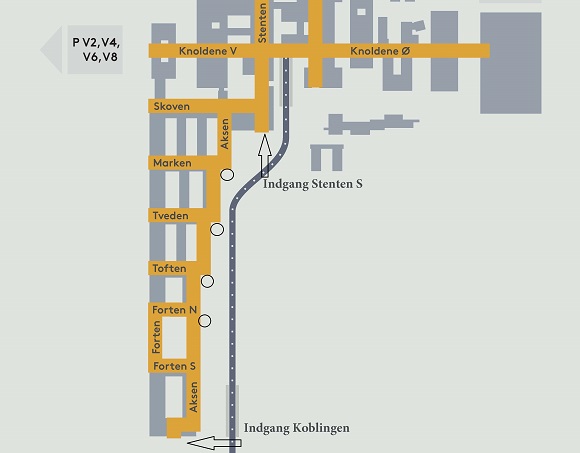
If you wish to use the areas in front of the auditoriums in the HEALTH building for receptions and similar events, you must contact Technical Service at 8888@sdu.dk.
Approximately in the middle of the HEALTH building, you will find dressing room facilities on the ground floor.
The facilities consist of:
- A dressing room for gentlemen with 3 showers in building section 45.3 (to the right on the diagram below).
- A dressing room for ladies with 3 showers in building section 45.3 (to the right on the diagram below).
- A accessible toilet with shower in building section 45.2 (to the left on the diagram below).
Location of bathroom facilities on the ground floor:
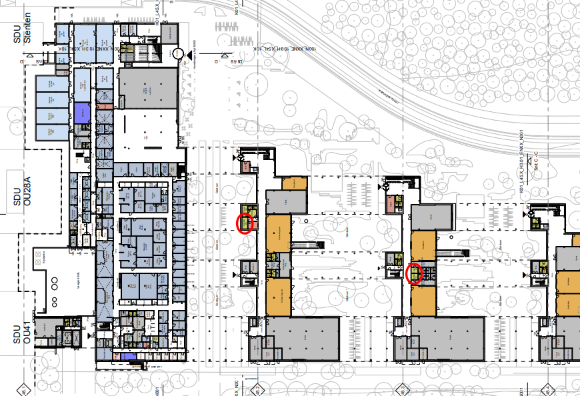
It is possible to reach the HEALTH building via different cycling routes.
- On the west side, you can come from the north along the existing bicycle paths and continue on the newly constructed paths under the building to the covered bicycle parking spaces.
- On the east side, you can come from the existing supercycle path along the tram and continue on the newly constructed paths under the building to the covered bicycle parking spaces.
- The supercycle path alongside the tram is connected to a newly constructed bicycle path underneath the new HEALTH building, which runs along Nyt OUH/Killerup Rende towards Munkebjergvej.
In the HEALTH building´s western pedestrian bridge over Killerup Rende, called Forten, there is a large dining area on the first floor with a view of the surrounding nature.
Here, you can purchase a sandwich and a cup of coffee from a canteen outlet.
There is not a dedicated canteen in the HEALTH building. Instead, you will need to use the existing cafeterias on Campus Odense.
Cleaning will follow a regular schedule.
Please ensure that offices and common areas are kept tidy, making it easier for the cleaning staff to access them.
There are a total of 55 classrooms in the HEALTH building.
Out of these, 42 are regular classrooms that are shared and can be booked and used by anyone across SDU.
Additionally, there are 13 specialized classrooms reserved for HEALTH and can only be booked and used by relevant users.
Below, you can find more information about the classrooms and see where they are located in the HEALTH building.
Here you can read how to find a classroom in the HEALTH building.
Shared SDU classrooms:
- U240, U241, U250
- U320, U321, U322, U323, U324
- U360, U361, U362, U363
- U460, U461
Layout:
- 6 team rooms with group seating, accommodating 42 students + 1 instructor in each room.
- 8 team rooms with row seating, accommodating 40 students + 1 instructor in each room.
The two layouts were chosen based on didactic considerations and capacity requirements.
In addition, the expected use of each room has influenced the seating arrangement.
For example:
- Row seating in rooms with streaming equipment.
- Row seating in the room closest to "iLab South" to allow for small presentations before and/or during skills training.
- Group seating in 6 out of 14 team rooms to promote and support active teaching and learning.
Equipment:
- Chalkboard.
- In the 11 rooms without streaming equipment: Clip microphones and speakers.
- In the 3 rooms with streaming equipment: Tracking camera, ceiling microphones (used by both students and teachers), and speakers.
Examples of layouts:
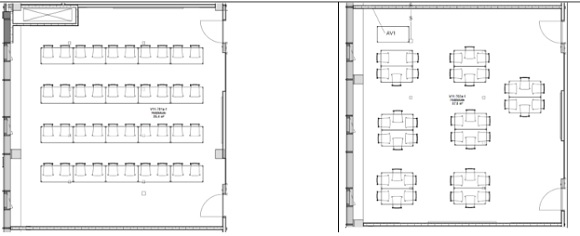
- Both rooms have group seating, accommodating 36 students + 1 teacher in each room.
- The rooms are equipped with fixed cabinets containing equipment specifically designed for skills training in the Clinical Skills Laboratory.
- This setup provides good conditions for group work during skills training.
- The rooms can also be used for other teaching, where they are particularly suitable for teaching that involves group work.
Equipment:
- 1 projector, screen (300x169).
- Audio/speakers.
- Chalkboard.
- Cabinets.
Examples of layouts:
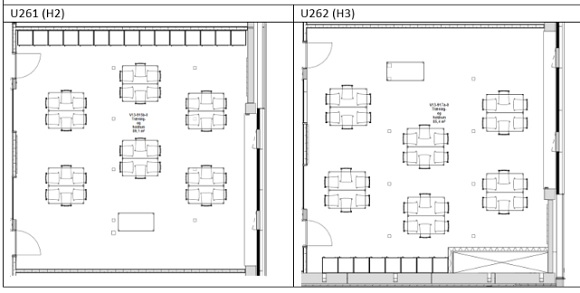
- Both rooms have a row arrangement, which accommodates 56 students in each room.
- The row arrangement was chosen based on didactic considerations and capacity needs.
- The room is well-suited for both lecture-style teaching and interactive presentation sessions.
- The even number of rows in the room promotes the possibility of group work, as students on every other row can easily turn around.
Equipment:
- Streaming equipment: Tracking camera, 2 x ceiling microphone, speakers.
- 1 projector, screen (300x169).
- Audio/speakers.
- Chalkboard.
Example of layout:
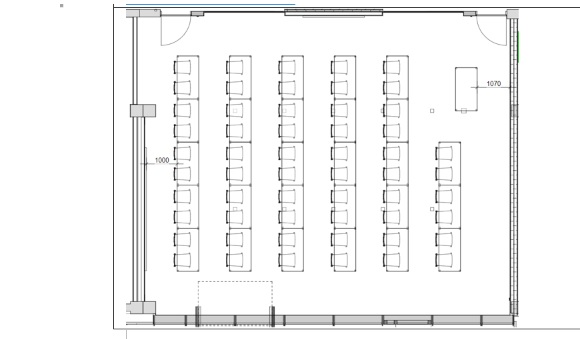
- Both rooms are furnished with a mix of row and group arrangements, accommodating 64 students in each room.
- The mixed layout is due, among other things, to the fixed column located in the center of each room, while also being chosen based on didactic considerations and capacity needs.
- The rooms can be used for lectures but are also ideal for group work, as the front rows can turn around and collaborate with the next row, while the other students are already placed in groups.
Equipment:
- 2 x projector, 2 x motorized screen (342x169).
- Chalkboard.
- In U221, the room without streaming equipment: Clip microphones and speakers.
- In U220, the room with streaming equipment: Tracking camera, ceiling microphones (used by both students and teachers) and speakers.
Examples of layout:
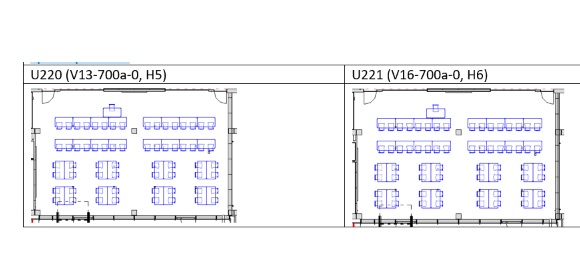
- The room has a flat floor and is furnished with round tables and a podium for the instructor.
- There is room for 160 students in the room.
- The round tables invite group work and discussions, facilitated by the instructor.
- The layout particularly encourages activity and feedback supported by the latest technology.
Equipment:
- Streaming equipment: Tracking camera, clip microphones for instructors, speakers.
- 2 x 165” LED screens.
- Audio/speakers.
- Wireless microphones for attendees (catchboxes, handheld).
- 9 mobile stations consisting of a wheeled stand with a screen that participants can connect to via HDMI. Ideal for group work, poster presentations, or other project work.
- 3 whiteboards on the wall under the screen.
- A number of mobile whiteboards.
Example of layout:
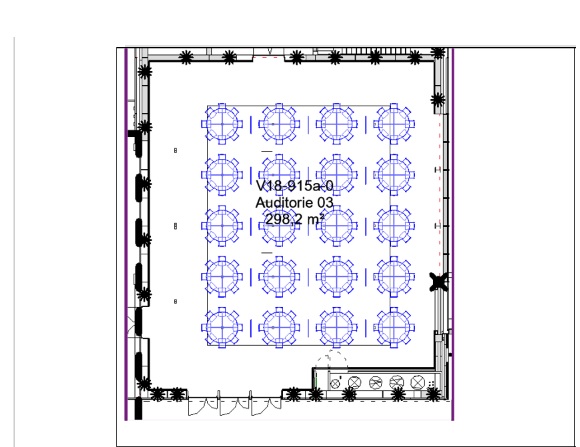
- The auditorium is arranged as a classic lecture hall with one row of seats on each level.
- There is room for 228 people + 2 wheelchair spaces.
- The room is expected to be primarily used for lectures.
- However, with two screens in the auditorium, there are also ample opportunities to incorporate digital elements that engage the students.
Equipment:
- Streaming equipment: Tracking camera, clip microphones for instructors, speakers.
- 2 x 165” LED screens.
- Chalkboards under the LED screens.
- Audio/speakers.
- Wireless microphones for attendees (catchboxes, handheld).
Example of layout:
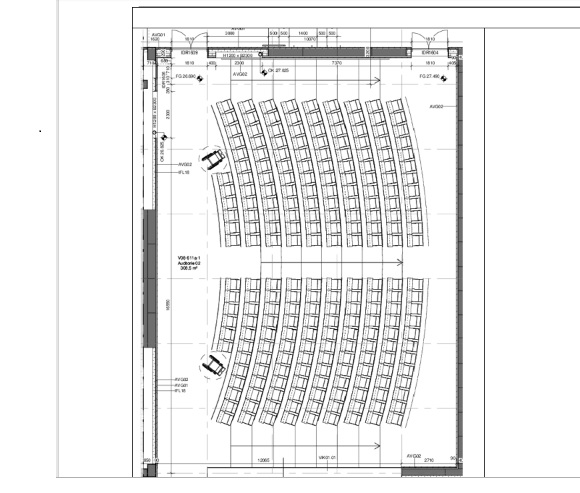
- The room is designed with two rows of chairs on each level, so that the front row on each level can turn around and do group work with those sitting on the back row.
- There is space for 189 people + 2 handicap seats.
- The room is particularly suitable for teaching methods such as "Team Based Learning" (TBL teaching) and other activities where students need to interact orally with each other.
Equipment:
- Streaming equipment: tracking camera, clip-on microphones for teachers, speakers.
- 2 x 165” LED screens.
- Chalkboards under the LED screens.
- Audio/speakers.
- Wireless microphones for audience members (catchboxes, handheld).
Example of layout:
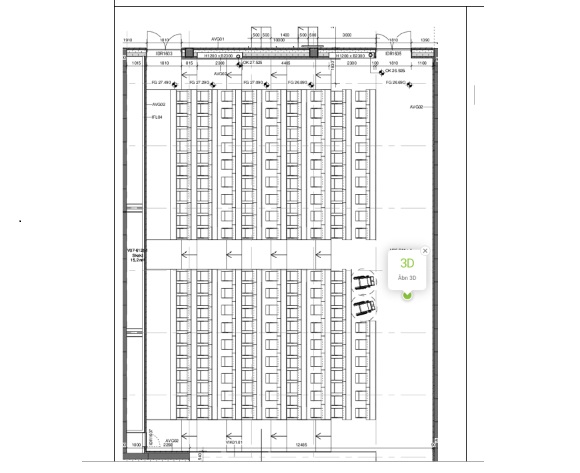
- U310, U311, U312
- U330, U331, U332, U333, U334, U335
Layout:
- The 9 group rooms are furnished with different setups, each accommodating up to 10 people.
- Through the installed screen, collaborative work on common projects and/or online/hybrid study group meetings can be conducted.
- The group rooms can also be used for teaching smaller groups.
Equipment:
- One 65” screen per room.
- Whiteboard.
Examples of layout:
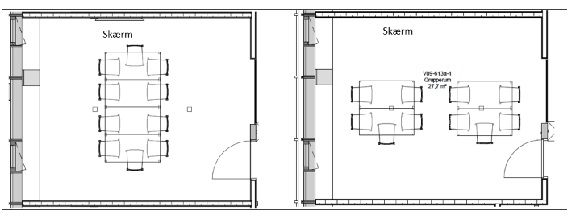
- The 2 group rooms are furnished with round and square group tables and can each accommodate 28 students.
- The group rooms can accommodate multiple smaller groups working together or teaching that primarily involves group work.
Equipment:
- 6 x mobile whiteboard.
Examples of layout:
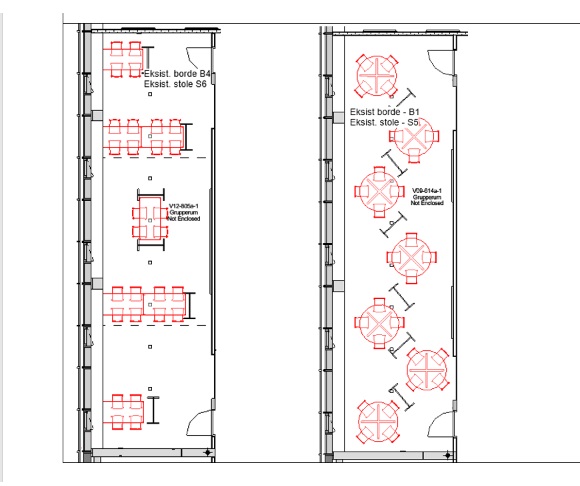
- U340, U341, U342, U343, U344, U345
Layout:
- The rooms are intended for physiology exercises.
- Outside the period with physiology exercises, the rooms can be used as group rooms.
- When the rooms function as group rooms, there is room for 12 students.
Equipment:
- Whiteboard.
- Curtains.
- Exercise mats.
- Fixed laboratory tables.
- Glove holders.
- Foldable table frame for when the room needs to change function between group room and exercise lab.
Examples of layout:
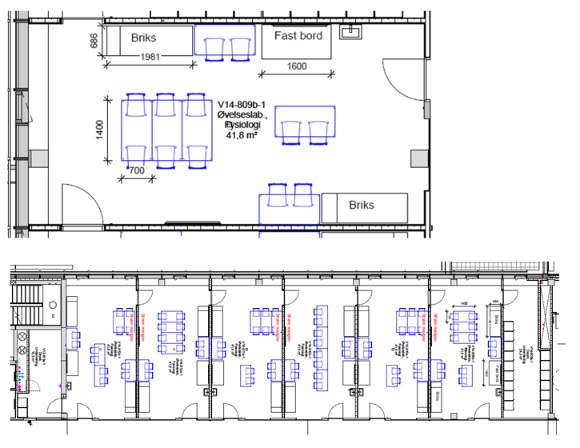
- The 2 group rooms are furnished with round and square group tables, respectively, and can each accommodate 28 students.
- The group rooms can accommodate multiple smaller groups working together or teaching where group work is primarily carried out.
Equipment:
- 5 x mobile whiteboard.
Examples of layout:
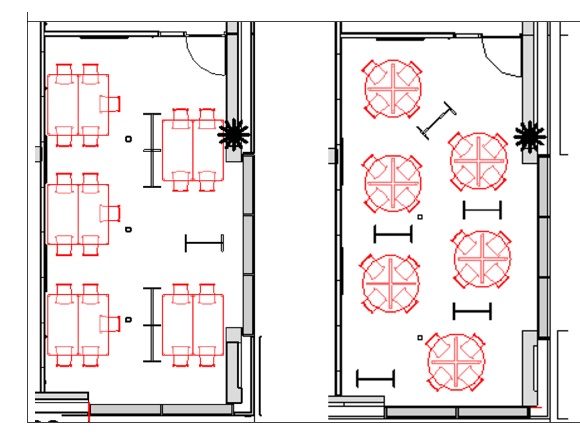
HEALTH-specific classrooms:
- The rooms are used for specific exercise sessions in the Medicine and Clinical Biomechanics programs.
- Outside of teaching periods, the rooms are used for research.
- The rooms are named SUND-large lab and SUND-small lab.
Layout:
- The two laboratories are equipped with fixed lab benches, consoles, and sinks.
Equiptment:
- Refrigerators.
- Freezers.
- Centrifuges.
- Flow hoods and incubators for cell culture.
- Whiteboard.
- Coat rack available outside the rooms.
Example of layout:
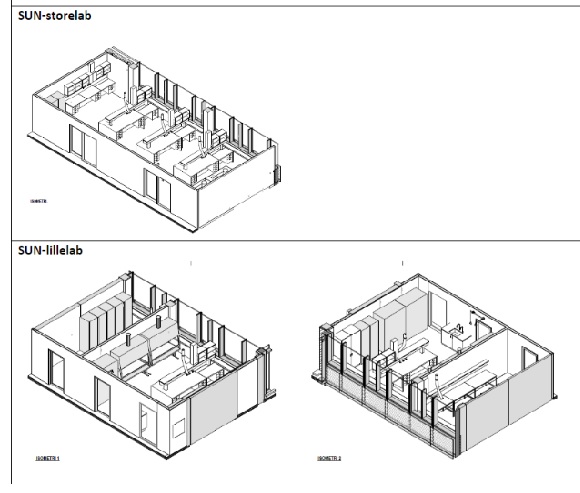
- U371, U373, U375, U377, U372, U374
Usage:
- The rooms are used for group instruction in anatomy in the Medicine and Clinical Biomechanics programs.
- The occupancy is so high that the rooms are currently not available for other purposes.
- Access to the rooms is limited to relevant users.
Layout:
- Each room contains 9 tables.
- The layout will be periodically adjusted by the users based on their needs. Examples of layout solutions can be seen in the drawings below.
- The rooms are equipped with suction and sinks to facilitate teaching with "wet preparations" (anatomy).
Equipment:
- Interactive boards including Mac mini.
- Whiteboard located on the side facing the windows.
Example of layout:
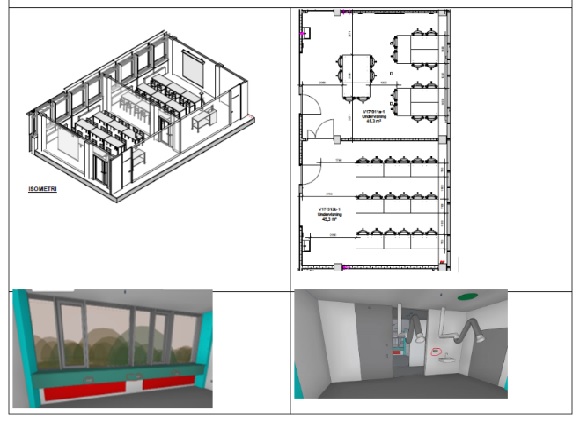
- The room is arranged in rows, providing space for 44 students.
- The row setup is chosen based on didactic considerations and capacity needs.
Equipment:
- iMac computer.
- 1 projector, projection screen (300x169).
- Audio/speakers.
- 48 x Microscopes.
- Whiteboard.
- Cabinets.
Example of layout:
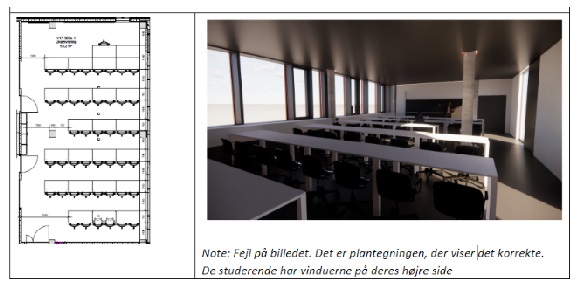
- The purpose of iLab South, as the workshop room is called, is to teach practical skill training in the health sciences programs.
- The room is primarily targeted towards the Medicine and Clinical Biomechanics programs. However, it can also be used by other programs that require workbenches for practical skill training.
- Access to the room is limited to relevant users.
Layout:
- The room is designed with a focus on technology that supports practical skill training instruction.
- The pedagogical principles for modern practical skill training instruction are described in four teaching scenarios, with teaching scenario 1 expected to be the primary teaching method in iLab South.
- However, all 4 teaching scenarios are made possible:
- Teaching with PowerPoint and video
- Group work with video
- Ongoing supervision with video
- Independent practice with video
The setup also provides students with a conducive environment to practice practical skills, with the ability to review instructional videos on the screens in the room.
Equipment:
- 6 TV screens including Apple TV.
- iMac computer.
- Creston control panel.
- Instructor iPad.
- Audio/speakers.
- Microphones/headsets.
- 22 workbenches.
- 25 chairs + chair trolley.
- Instructor's desk.
- 5 cabinets.
- Keybox (iPad, keys for cabinets, microphones, etc.).
- Training mats + hooks for hanging.
- Hand sanitizer dispensers.
Example of layout:
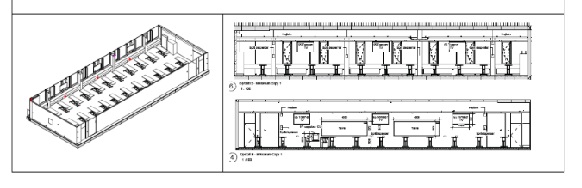
- The room is dedicated to dissection teaching in the Medicine and Clinical Biomechanics programs.
- It is also used for postgraduate/A-courses.
- Access to the room is limited to relevant users.
Layout:
- The room is equipped with 8 fixed dissection tables, a number of cabinets, and sinks.
Equipment:
- 4 screens
Example of layout:
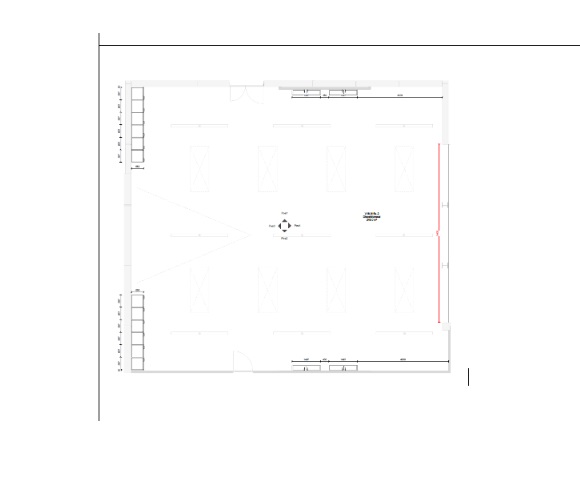
- The study halls replace what was previously referred to as "Tørsalen."
- The study halls are intended for students to engage in group work or individually immerse themselves in their studies.
- The study halls are divided into an open anatomy room and a closed anatomy room, collectively referred to as the Museum.
- While all students can use the open anatomy room, only students from the Medicine and Clinical Biomechanics programs have access to the closed anatomy room. Otherwise, access is granted by special arrangement.
Layout and equipment:
- Desks with accompanying chairs.
- Glass cabinets with anatomical specimens.
Examples of layout:
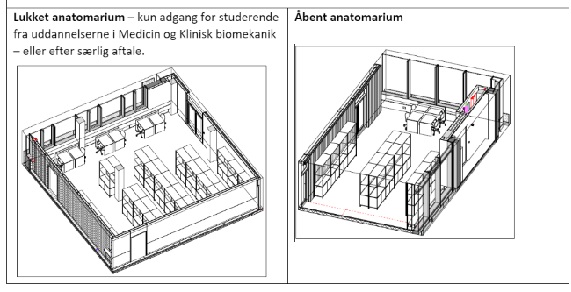
The HEALTH building is part of the ØV- number system, and each room will be assigned an ØV number.
The ØV number will be displayed on a sign next to the door of the room, along with additional information about the room.
In The HEALTH building, just like on the rest of Campus Odense, the units can add/change the additional information on the signs for the rooms under their control.
For this purpose, your department or unit secretary has been provided with a special template for creating door signs.
Relocation
Please note that the ØV-number is fixed and should always correspond to the original assignment of the room.
If an employee moves from one office to another, the sign should NOT be taken along, as the ØV-number will not match the new location. A new sign should be printed, with the name and other details updated.
Example of door sign:
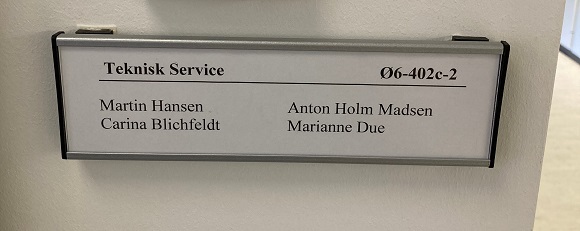
In The HEALTH building, there are:
- 1 main corridor running north-south through the building:
- Aksen
- 6 side corridors running east-west through the building:
- Skoven
- Marken
- Tveden
- Toften
- Forten N
- Forten S
- 1 main entrance at the northern end of the building where The HEALTH building meets SDU:
- Stenten S
- 1 main entrance at the southern end of the building where The HEALTH building meets Nyt OUH:
- Koblingen
- 4 smaller entrances under the building, each leading to a side corridor:
- Marken
- Tveden
- Toften
- Forten N
See the map of corridors and entrances in The HEALTH building below:
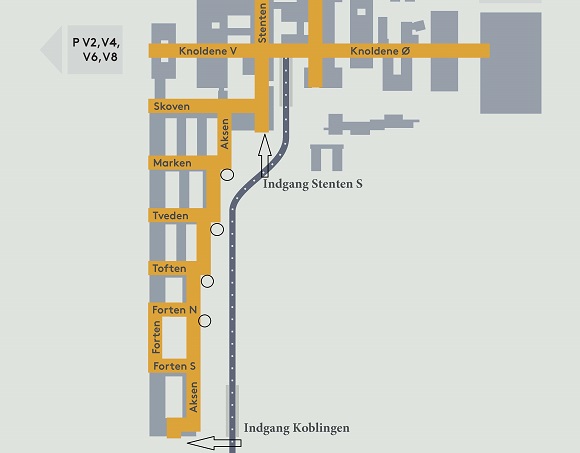
The indoor climate in The HEALTH building is characterized by:
- Centralized control of heating, so you don't need to adjust the radiator in your office.
- Ventilation system that ensures even air distribution, eliminating drafts and minimizing noise from the ventilation system.
- Windows that can be opened in all offices and classrooms.
Below you will find additional information about windows and ventilation in The HEALTH building.
WINDOWS AND VENTILATION:
- Have windows to the outside
- Most windows can be opened as needed
- Have mechanical ventilation
Meeting rooms/group rooms:
- Generally do not have windows
- Have mechanical ventilation
Teaching rooms:
- Have windows to the outside
- Windows can be opened as needed
- Have mechanical ventilation
Laboratories:
- Often have windows
- Windows cannot be opened: This is for both personal safety and safety of the work being performed, as the pressure in the room must be controlled.
- Have mechanical ventilation.
- Kontorer ventileres mekanisk.
- Det sker konstant i perioden fra 1 time før normalt arbejdstid og til kl. ca. 22.00.
- Det betyder der altid vil være frisk luft, når man møder ind.
- Oplukkelige vinduer, som kan benyttes uafhængigt af den mekaniske ventilation.
Møderum/grupperum:
- Møderum, grupperum og lignende ventileres mekanisk.
- Det sker ved, at der konstant måles på luftkvaliteten og luftskiftet reguleres automatisk.
- Ventilationen kan stilles til at køre konstant, hvis der er behov for det.
- Der er generelt ikke vinduer i møderum/grupperum.
Undervisningsrum:
- Undervisningsrum ventileres mekanisk.
- Ventilationen starter før planlagt brug af rummet, så der ren luft når undervisningen starter.
- Ventilationen vil desuden køre automatisk, når der er personer til stede i rummet.
- Oplukkelige vinduer, som kan benyttes uafhængigt af den mekaniske ventilation.
Laboratorier:
- Laboratorier har mekanisk ventilation og køl.
- Vinduer i laboratorier kan ikke åbnes, da der skal være styr på trykket i rummet.
- How to maintain a good indoor climate.
- Who to contact if you experience any malfunctions or issues with the indoor climate.
In The HEALTH building, there are access to kitchenettes for staff on the ground floor as well as on the first and second floors. There are a total of 29 kitchenettes.
On all three floors, you will find the kitchenettes connected to office and laboratory areas throughout the building. For example, there will be a kitchenette associated with each office corridor and its occupants.
However, the fact that a kitchenette is associated with a specific office corridor does not mean it is reserved for the occupants of that corridor. Like many other facilities in The HEALTH building, kitchenettes are also for shared use.
This means that you are more than welcome to visit your neighbor's kitchenette and use the coffee machine there.
Equipment in the kitchenettes
While selected kitchenettes are initially equipped with coffee machines, all 29 kitchenettes will also be equipped with:
- Refrigerator
- Microwave
- Dishwasher
- Electric kettle
If it turns out that there are not enough coffee machines, HEALTH will order additional ones for more of the kitchenettes.
The HEALTH building is laid out in three north-south tracks from SDU in the north to New OUH in the south.
The tracks are distributed over three floors.
- The track to the west houses laboratories.
- The track in the middle accommodates office areas.
- The track to the east contains a corridor with classrooms, meeting places, and study zones.
This corridor, named "Aksen," is situated on the first floor, level with Stenten on the existing SDU campus. Here you will find:
- Classrooms
- Group rooms
- Practice laboratories
- Auditoriums
- Study zones
- Meeting places/break areas
From Aksen, there is also access to teaching facilities on the ground floor.
Office areas and research facilities can be found on the first and second floors, with the Biomedical Laboratory and biobank on the ground floor.
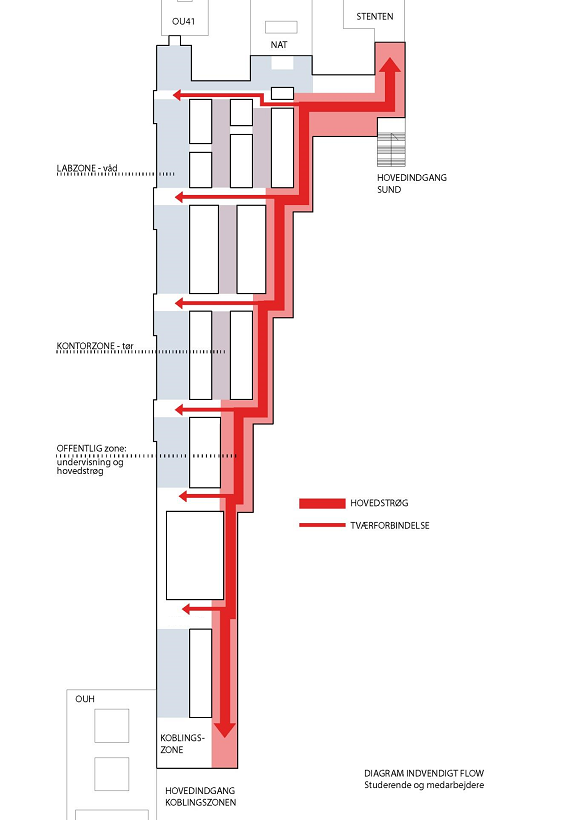
From east to west, a series of crosswalks run, connecting the three north-south tracks within the building.
In the crosswalks, there are opportunities for break, study, and meeting activities in a number of spatial pockets, where one has a view of the surrounding forest.
Towards the west, there is balcony access from all the crosswalks.

All letters and packages, as well as goods, for The Faculty of Health Sciences will be delivered to and must be collected from one of four central mailrooms/receiving rooms located on the ground floor of the building.
As an employee, you will be assigned to one of the four rooms where you will need to retrieve and deposit your mail.
Since the system is not developed to provide digital notifications when there is mail, you are responsible for checking the room on your own.
Mailrooms/Receiving Rooms
The four mailrooms/receiving rooms are located on level 0 (ground floor) in building OU 41 and in the HEALTH building, in sections 45.2, 45.4, and 45.6.
All rooms are equipped with mail slots and shelves.
There will be electronic access control at the entrance doors, allowing monitoring of who accesses the rooms.
Here is an overview of the mailrooms/receiving rooms in the HEALTH building.
In addition to the four central rooms, the Biomedical Laboratory also has its own receiving room in the HEALTH building.
In the HEALTH building, the ceiling lighting in a room is generally regulated automatically.
This means that when there is sufficient daylight, the ceiling lighting closest to the window will turn off first, followed by the lighting further inside the room.
When there is enough daylight throughout the room, the ceiling lighting does not turn on.
You can check if the lighting is working by holding the power outlet for 3 seconds and then pressing the switch again. This will adjust the light intensity up or down.
Pendant Lamps
Light fixtures for pendant lamps have been prepared in many offices and meeting rooms.
Please submit requests for the installation of pendant lamps to Technical Service once you have a comprehensive overview of the needs in your unit.
Between 4:00 PM and 8:00 AM, the doors to the office corridors in the HEALTH building are locked.
If you arrive before 8:00 AM or after 4:00 PM, you must use your employee card to unlock the doors via the access controls (small black box) located next to the doors.
To ensure good mobile coverage in the HEALTH building, you can use the internal Wi-Fi network in the building.
To do this, you need to activate Wi-Fi calling on your mobile device.
Below you find instructions for enabling Wi-Fi calling on an iPhone and an Android phone.
Enabling Wi-Fi Calling on an iPhone:
- Open the Settings app on your iPhone.
- Tap on "Cellular" or "Mobile Data," depending on your iOS version.
- Select your SIM card from the list.
- Enable Wi-Fi Calling by toggling the switch to "On" or "Enable."
You may be prompted to accept terms and conditions for Wi-Fi Calling.
Once Wi-Fi Calling is enabled, you can make and receive calls over Wi-Fi when your phone is connected to a Wi-Fi network.
Enabling Wi-Fi Calling on an Android phone:
- Open the Settings app on your Android phone.
- Find and tap on "SIM cards & mobile networks" or "Network & internet," depending on your phone model.
- Select your SIM card from the list.
- Enable Wi-Fi Calling by toggling the switch to "On" or "Enable."
You may be prompted to accept terms and conditions for Wi-Fi Calling.
Once Wi-Fi Calling is enabled, you can make and receive calls over Wi-Fi when your phone is connected to a Wi-Fi network.
If you're unable to find the settings as described above, you can alternatively try searching for "calling" at the top of the "Settings" menu.
Please note that the availability and exact location of these settings may vary depending on your device model and software version.
The HEALTH building building contains 41 meeting rooms. All meeting rooms are shared and can be booked by anyone at SDU.
The meeting rooms in the HEALTH building are named based on a logic that corresponds to their location in the building:
Level 0: M-0.10
Level 1: M-1.10
Level 2: M-2.10
"M" stands for meeting room. The first number indicates the level/floor. The last number indicates the room number.
Find information on how to locate the meeting rooms in the HEALTH building here.
Find information about booking rooms at Campus Odense here.
Meeting Rooms in the HEALTH building:
- 5 rooms for seated meetings with a table, 4-5 chairs, and a screen
- 4 rooms for standing meetings with a high table and a screen
Suitable for:
- Seated/standing meetings
- Online meetings
- Conversations and supervision
Examples of layout:
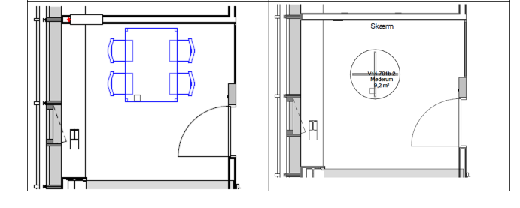
- Height-adjustable meeting table for 7-8 people in 4 of the rooms
- 2 of the rooms are furnished with existing furniture (non-height-adjustable tables)
- Screen and whiteboard in all rooms
- Virtual conference equipment (camera/audio) in one of the roomsPossibility for hybrid meetings in two of the rooms
The rooms are suitable for:
- Online meetings
- Standing/seated meetings
- Planning meetings
- Budget meetings
- Job interviews
- Conversations and supervision
Example of layout:
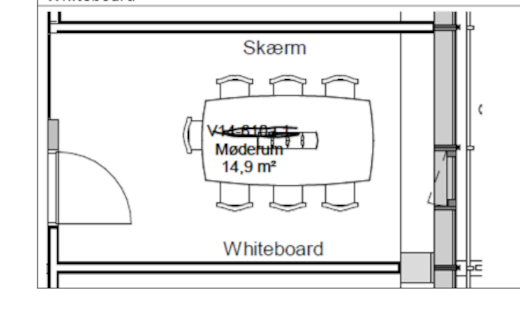
- Space for 14 people
- Table and chairs
- Screen and whiteboard
The rooms are suitable for:
- Seated meetings
- Brainstorming and idea generation
- Project and process development
- Status meetings
- Departmental meetings
Examples of layout:
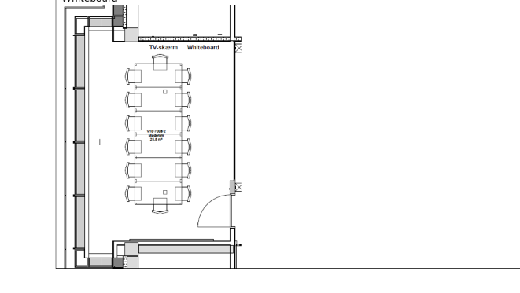
- Space for 14-16 people
- Table and chairs
- Screen and whiteboard
- Desire for hybrid capability in all rooms
2 rooms for seated/standing meetings, which include:
- Space for 14-16 people
- Table(s) and stackable stools
- Screen and whiteboard
The rooms are suitable for:
- Seated/standing meetings
- Brainstorming and idea generation
- Project and process development
- Status meetings
- Departmental meetings
Examples of layout:
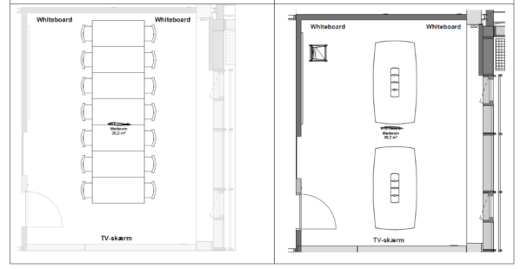
The room includes:
- Space for 20 people
- Table(s) and chairs
- Screen and whiteboard
- Desire for hybrid meeting equipment
The room is suitable for:
- Seated meetings
- Brainstorming and idea generation
- Project and process development
- Status meetings
- Departmental meetings
Example of layout:
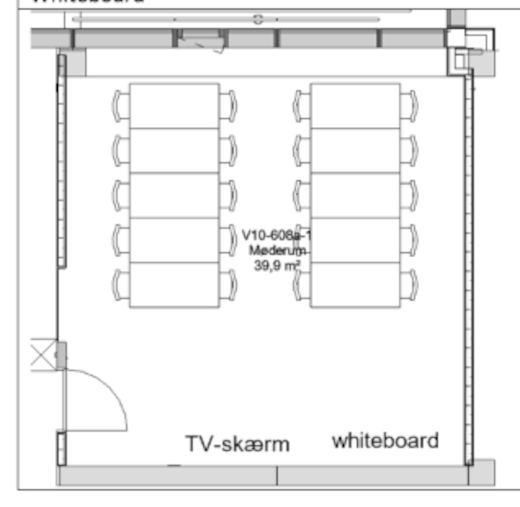
- Space for 22 people in a horseshoe layout
- Space for 24 people in groups
- Table(s) and chairsScreen/projector, audio, and equipment for hybrid meetings:
- 2 x 65" screens + Teams room solution + tracking camera + ceiling microphone + speakers
The rooms are suitable for:
- Seated meetings
- Formal meetings
- Presentations
- Hybrid meetings
Examples of layout:
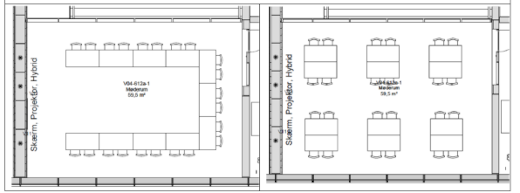
1 room for seated meetings, which includes:
- Space for 25 people in a horseshoe layout
- Table(s) and chairs
- Screen (projector) and whiteboard
1 room for seated meetings, which includes:
- Space for 40 people in two rows
- Table(s) and chairs
- Screen (projector) and whiteboard
The rooms are suitable for:
- Seated/standing meetings
- Brainstorming and idea generation
- Project and process development
- Status meetingsInformational meetings
- Coffee meetings
- Formal meetings
- Departmental meetings
Examples of layout:
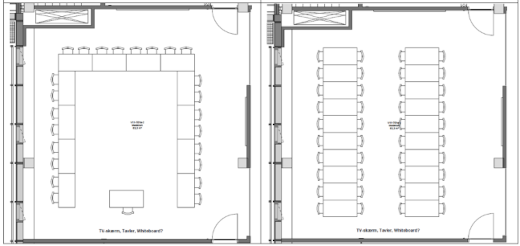
- Space for 18 people
- Table(s) and chairs
- Screen/projector, audio, and equipment for hybrid meetings
The room is suitable for:
- Seated meetings
- Formal meetings
- Presentations
- Hybrid meetings
Example of layout:

- Space for 24 people
- Adjacent lounge area with a screen wall connected to the meeting room
- Table(s) and chairs
Screen/projector, audio, and equipment for hybrid meetings:
- 165" LED screen + 2 x ceiling microphone + tracking camera + speakers
The room is suitable for:
- Seated meetings
- Formal meetings
- Presentations
- Hybrid meetings
The room is intended for meetings with external participants:
- It is the "elegant" meeting room with a central entrance in the Connection Zone.
- The room is somewhat secluded and suitable for representation purposes.
Example of layout:
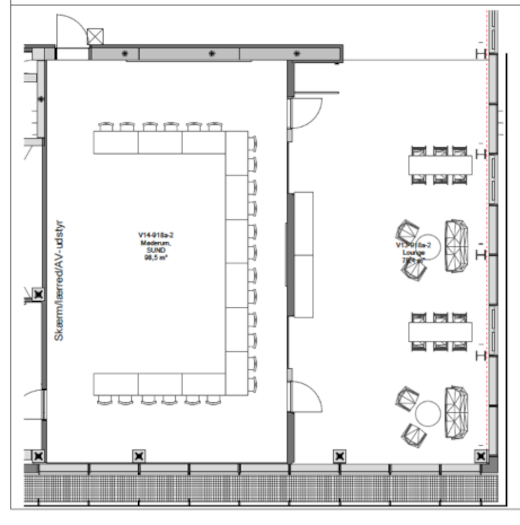
- Space for 84 people in a theater-style seating arrangement
- Space for 48 people in a setup with round tables
- 2 x 165" LED screens
- Audio/speakers
- Microphones
- Online equipment: Tracking camera, instructor microphone, speakers
The room is suitable for:
- Seated meetings
- Status meetings
- Informational meetings
- Presentations
- Departmental meetings
- The room is designed for meetings focusing on:
- Research dissemination
- Knowledge sharing
Example of layout:
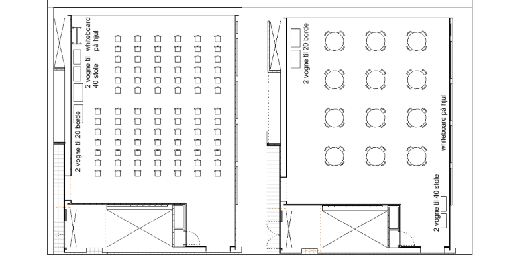
Parking of bicycles:
There are 500 bicycle parking spaces available in connection with the HEALTH building, of which approximately 300 are covered.
The bicycle parking spaces can be found at:
- The main entrance to the HEALTH building, located where the faculty building connects to the existing SDU.
- The main entrance to the Koblingsbygningen, which is the building connecting the faculty building to Nyt OUH.
- The decentralized entrances under the the HEALTH building.
Parking of cars:
If you arrive at by car, you can use one of the 8 SDU parking spaces available around the university.
Closest to the HEALTH building are P2, P4, P6, and P8.
Disabled Parking:
There are 8 disabled parking spaces around the HEALTH building.
- Disabled Parking at Stenten Syd:
Close to the main entrance of Stenten Syd, there are 6 disabled parking spaces.
5 of the spaces are located in the open area in front of the main entrance, while 1 is situated under the building at the Marken entrance.
- Disabled Parking at Koblingen:
Near the main entrance of Koblingen, there are 2 disabled parking spaces.
These spaces are located at the end of Fioniavej on the west side of the New SUND building.
- Disabled Parking at Building 41:
In the future, there will be an additional 3 disabled parking spaces on the west side of the HEALTH building.
These spaces will be situated on Fioniavej at the Knoldene V entrance.
See a map of disabled parking spaces here
Moving boxes from the move into the HEALTH building are on loan from the moving company, so they must all be emptied and returned.
Therefore, collapse emptied moving boxes and stack them at the ends of the corridors. Here, Technical Service or the moving company will pick them up.
Deadline for pickup is April 12, 2024.
Plants for offices and common areas within the units are self-financed.
However, Technical Service is happy to assist with ordering and purchasing plants.
Contact Technical Service at: 8888@sdu.dk
Note: Pay attention to the placement of plants in the windowsills as they are highly sensitive to moisture.
You can print, scan, and copy from the multifunctional machines, where you can log in with your access card or by entering your email address and password.
The multifunctional machines are evenly distributed throughout the building and are for shared use.
- 3 machines on the ground floor (level 0)
- 6 machines on the 1st floor (level 1)
- 5 machines on the 2nd floor (level 2)
Here you can see where in the house the machines are placed on levels 0, 1, and 2.
The artist FOS (Thomas Poulsen) is behind the design of the foil that is applied to glass walls and doors to screen off towards the corridors.
Technical Service has translated the art foil into three different variants.
- Screening foil for meeting rooms and offices.
The foil is 140 cm high - the lower edge starts 40 cm above the floor.
- Screening foil for group rooms.
The foil is 110 cm high - the lower edge starts 70 cm above the floor.
- Attention foil for, among other things, the laboratory sections.
The foil is 20 cm high - the lower edge starts 140 cm above the floor.
Additionally, there is also a completely covered discretion foil for, among other things, practice rooms. These are without design.
Foil for offices
No foil is applied to doors and walls for offices unless requested.
If that is the case, it is possible to have one of the following variants applied:
- Screening foil at 140 cm.
- Attention foil at 20 cm.
Ordering foil
Send orders to Technical Service at 8888@sdu.dk
If necessary, contact your unit's liaison for more information.
Screen filter
It is possible to order a filter for your computer screen if you want additional shielding. The filter makes it necessary to sit directly in front of the screen to see what is happening on it
The screen filter is also referred to as a 'Privacy Filter' and can be ordered from SDU IT via: https://it.sdu.dk
All requests for renovation should be directed to your immediate supervisor, who can gather all the needs and make a collective inquiry to the Technical Service.
Afterward, a dialogue will commence between your management and the Technical Service, with a focus on possibilities and limitations within the given budgetary framework.
There are Safety Points with defibrillators and emergency information located at selected places in the HEALTH building.
In the hallways, there will be evacuation instructions to follow in case there is a need to exit the buildings, such as in the event of a fire.
The areas in the HEALTH building are divided among different institutes, groups, and departments, so all units have their own space and some facilities in the building that they can use.
However, this does not mean that the area and facilities are reserved for a specific unit.
In the HEALTH building, many facilities are shared, which means they can be used by everyone across the faculty – and to some extent, the university.
This means, among other things:
- All available desks can be used by everyone across the faculty.
- All open office areas can be used by everyone across the faculty.
- All kitchenettes can be used by everyone across the faculty.
- All printer and storage rooms can be used by everyone across the faculty.
Furthermore, this means that:
- All meeting rooms can be used by everyone across the faculty - and the rest of SDU.
- All meeting areas can be used by everyone across the faculty - and the rest of SDU.
Read more about shared facilities in the HEALT building here.
The use of tobacco products (smoking tobacco and vaping) is not permitted indoors on SDU’s premises.
In addition, the following applies:
- Smoking and vaping are restricted to the outdoor smoking sheds.
- Waste from outdoor smoking and tobacco use must be placed in ashtrays or rubbish bins
In addition to workspaces for the faculty's institutes and the secretariat, the HEALTH building also provides space for various other functions, including:
- Meeting rooms
- Common areas for the faculty
- Dining area
- Teaching facilities
- Common areas for SDU
- Student organizations
There is external sun shading on the east, south, and west-facing facades of the HEALTH building.
The shading is controlled automatically, but to some extent, it is possible to manually adjust the sun shading if you find that the incoming light is too intense or if the office becomes too hot.
For instance, it might be a good idea to lower the sun shading when you leave in the afternoon, so the office doesn't heat up during the afternoon/evening or morning, depending on the location.
The Faculty of Health Sciences' programs in Odense will be consolidated on Campus, where teaching also takes place.
However, certain activities are dependent on New OUH also being put into use.
As a result, some teaching will be maintained in Winsløwparken during the period when The Faculty of Health Sciences, but not OUH, has moved to Campus Odense.
Teaching during the transition period
During the transition period, teaching is planned based on the following parameters:
- Skills training, conducted by clinicians from OUH, will take place in the Clinic Building.
- Lectures, conducted by clinicians from OUH, will be held whenever possible in the Emil Aarestrup Auditorium or in WP15 (Main Auditorium, Small Auditorium, or Lecture Hall).
- Group teaching, led by clinicians from OUH, will be held whenever possible in the Clinic Building, but the need for space (size and quantity) poses a challenge, so it should be expected that teaching will often be located on Campus/New SUND.
- In general, concerning the planning of teaching led by clinicians from OUH, the following priorities are in focus, in order of importance:
- Maximizing physical teaching in the Clinic Building.
- Maximizing physical teaching at the HEALTH building.
- Limited online teaching.
Read more about teaching during the transition period here.
Temperature control is managed centrally, so you don't need to adjust the radiator in your office yourself.
Also, refer to the section in the ABC about indoor climate for more information.
At the present time, there are no plans to establish terminals for clock-in/clock-out registration at the entrance doors of the HEALTH bulding.
There is a solution in place in the older part of the Campus at selected entrances, but it will not be expanded further.
The primary reason is that the older underlying system is being replaced, and it has not yet been determined how clock-in/clock-out registration will occur in the future.
Therefore, time tracking should be done from the computer for the time being.
In the HEALTH building, there are toilets available on the ground floor as well as on the first and second floors.
On all three floors, they are evenly distributed throughout the entire building from SDU in the north to New OUH in the south.
A group consisting of representatives from the University of Southern Denmark (SDU) and Odense University Hospital (OUH) has developed a plan to ensure the safe transportation of everything from mail to hazardous materials between OUH and the new Faculty of Health Sciences.
The transportation plan will be in effect until OUH moves to Campus Odense. The plan also covers the Biomedical Laboratory until they relocate from Winsløwparken to Campusvej 55.
In broad terms, the plan involves the Technical Service, Logistics conducting a daily transport between SUND and OUH. In addition, special transport will be handled by external services, and urgent transport of samples and individuals will be managed by relevant departments themselves.
You can find the transportation plan here.
In the plan, you can see an overview of options for the transportation of mail, goods, and samples between Odense University Hospital and the Faculty of Health Sciences . Please note that the plan is only available in Danish.
Many employees have recorded the distance between their residence and workplace in ZExpense. If a journey begins from your residence, you can thus prompt the system to reduce the travel reimbursement by the number of kilometers between home and work.
Have you recorded the distance from residence to workplace in ZExpense - and have you moved from Winsløwparken to Campus Odense?
Then remember to correct the distance between home and work in the system. Also, double-check that you have provided the correct registration number.
How to change your settings:
- Go to sdu.dk/rejser
- Click on the small arrow in the top right corner next to your name
- Click on "Privatindstillinger" (Private Settings)
- Click on the "Kørsel" (Driving) tab
- Update the information about vehicles
- Update the information in the "Afstand fra hjem til arbejde" (Distance from home to work) field
- Click "Gem" (Save)
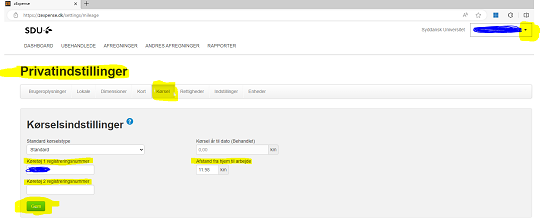
Pictures, bulletin boards, whiteboards, coat racks, and other items should not be directly hung on the wall. They should be hung on a wall rail (PO rail).
For orders and assistance, contact Technical Service at 8888@sdu.dk
In the HEALTH building, there are no waste bins in individual offices.
Similar to the rest of SDU, they have been replaced by central waste stations located in office corridors and common areas, where you can sort waste into multiple fractions.
In addition to the waste stations in corridors and common areas, there are also waste rooms in connection with the laboratories.
They are located on the western side of the building and are intended to support waste sorting from the laboratory corridors.
In the laboratory corridors, there will also be waste stations in the laboratories and equipment rooms.
Below you will find information about different types of waste stations in the building and their locations. Please note that most of the information is only available in Danish.
TYPES OF WASTE STATIONS
Affaldsstationer i laboratorier til:
- Risikoaffald (spande med gule poser)
- Restaffald
- Hård plast
- Blød plast
- PE-plast
- Pap/papir
Affaldsspande på trolley eller bordsortering i apparatrum til:
- Risikoaffald
- Restaffald
Affaldsrum på laboratoriegange til:
- Risikoaffald (spande med gule poser)
- Hård plast
- Blød plast
- Restaffald
- PE-plast
- Pap/papir
- Glas/metal?
Siden Nyt SUND blev designet, er det sket tilpasninger på SDU, som har reduceret behovet for kopirum. Det betyder, at 4 kopi/depotrum i Nyt SUND på henholdsvis 1. og 2. etage bliver omdannet til affaldsrum.
Rummene er placeret tæt på laboratorierne i den vestlige side af bygningen, hvor de skal understøtte affaldssortering fra laboratoriegangene.
Fælles affaldsstationer på gangarealer til:
- Restaffald
- Mad- og drikkekartoner + plastik
- Organisk affald
- Metal/Glas
- Papir/pap
Affaldsspande i tekøkkener til:
- Organisk affald
- Restaffald
Affaldsrum på terræn til:
- Pap/papir
- Organisk affald
- Hård plast
- Blød plast
- PE-Plast
- Restaffald
- Polystyren
- Glas, metal, jern
- Elektronik affald
Rengøringsfirmaet ISS sørger for, at al affald fra 1. og 2. sal kommer ned i de store affaldsrum på terræn, hvorfra det bliver afhentet af Marius Pedersen.
PLACEMENT OF WASTE STATIONS
Placering af affaldsstationer på første sal:
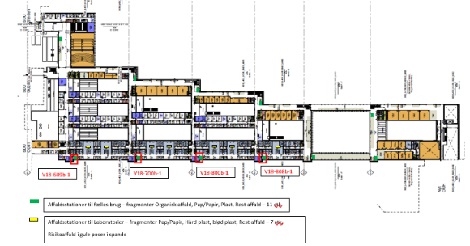
Placering af affaldsstationer på anden sal:
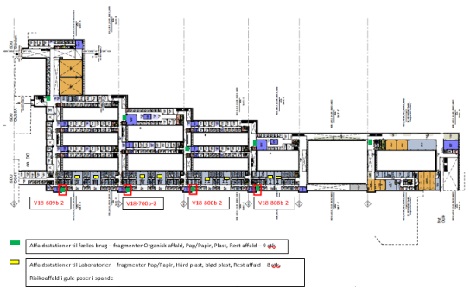
You can use SDU Maps to navigate the HEALTH building and Campus Odense.
SDU Maps serves as both a campus map and a search function to find classrooms, meeting rooms, and the locations of various service functions.
Use the search field at the top left of the map to display specific locations and click the route button to get directions to the destination, even if you're starting from outside the campus.
You can download the SDU Maps app from:
Window Operation
When opening and closing the windows, it is important:
- that the handle is positioned horizontally to turn the window and vertically to tilt the window.
- that the windows are pushed all the way into place when operating the handle - otherwise, the openable part may jump out of the frame.
If, however, it happens that the window does jump out of the frame, please write to 8888@sdu.dk, and assistance will be provided.
Use of Window Sills
DO NOT place anything in the black part of the window sill - see the marking in the picture below.
The glass needs to be able to release heat, which it cannot do if something is placed against it. Even a book resting in the black part of the window sill can cause the glass to break.
Therefore, please refrain from placing anything in the black part of the sill.

Get help from Technical Service and SDU IT
- Email: 8888@sdu.dk
- Phone: 6550 8888
- Email: servicedesk@sdu.dk
- Phone: 6550 2990