SDU has one main channel on YouTube with 5 sub-channels, one for each faculty.
As a starting point, you upload and publish your film on your faculty channel. The film can be put into own playlists, and the other faculty channels and the main channel can share the film from here.
In cases where the film supports an overall SDU branding strategy, it can instead be uploaded to the main channel, and the faculties can then share the film from there.
Important! A movie must be uploaded only once on one channel. This way we avoid duplicates on YouTube and thus channel confusion for users.
Who publishes?
Publication of a video on YouTube is done by the uploader of the relevant faculty or communication department.
Important! A publication on YouTube is worldwide and requires that copyright and rights to music and any archival material.
Subtitles
The video should either have Danish or English subtitles depending on the language of the film.
The subtitles are burned directly into the film.
Thumbnail
The thumbnail must have an SDU thumbnail in the top left. It is not generated automatically but must be created manually.
Make sure the thumbnail is visually appealing, rich in contrast, colorful, clear and in full color and of course relatable to the content of the film.
- File formats: jpg, gif, bmp or png;
- Resolution of 1280 x 720 pixels
- Max 2mb
Download thumbnail graphics here.
Examples of Thumbnails:
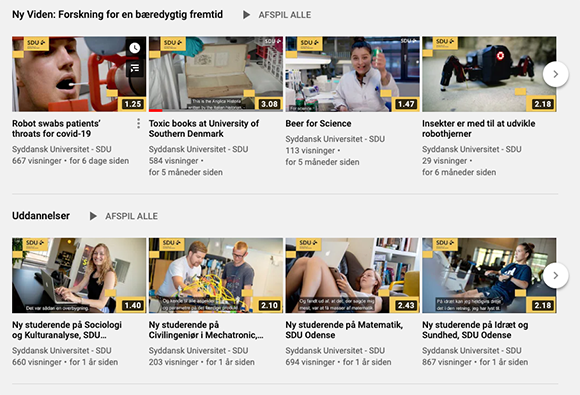
Title
The title must be short and precise, but also make the viewer want to watch the video.
YouTube always shows the title in 2 lines on the pages and in the playlists. Therefore, we recommend a title of 30-35 characters.
Description
The description consists of 1 to 3 lines of no more than 150 characters and contains the core message of the video. When you upload a new video, the following redirect menu is added by default:
Follow us on:
- https://www.sdu.dk
- https://www.facebook.com/syddansk
- https://www.linkedin.com/school/syddanskuni
- https://twitter.com/syddanskuni
- https://www.instagram.com/syddansk_universitet
- http://www.youtube.com/syddanskuniversitet
Brand account on YouTube
You can advantageously move the channel to a Brand account, so that you can have individual logins, and in that way control who has access.
How a brand account works:
https://support.google.com/youtube/answer/9367690?hl=da
Create Brand account:
https://support.google.com/youtube/answer/7001996?co=GENIE.Platform%3DDesktop&hl=en
How to move account to brand:
https://support.google.com/youtube/answer/3056283
[This is a machine translation].